More and more people are affected by famous Trojan viruses called 'ransomware'. Which, once inside your computer, encrypts important files and documents making them totally unusable. The creators of these viruses usually ask for a 'ransom' for decrypting your valuable information. However, if you refuse to pay, it'll unfortunately mean losing your data forever. Now, thanks to 360 Document Protector, you won't have to worry about ransomware anymore, since it automatically backs up all your documents. In case of infection, it also allows you to recover your data to its most recent version.
In that case if the virus has already infected some of your files and you didn't have time to back them up, 360 Document Protector offers you an integrated decryption system to quickly and securely decrypt your valuable information. Thankfully, you'll now be able to recover the data that you believed was completely lost and in the criminal hands of supposed 'hackers' who actually in most cases don't even know how to decrypt information that they themselves have blocked.
All in all, if you're looking to increase your computer's defence systems, rendering it immune to blackmail at the hands of ransomwarers, you can now rest assured thanks to 360 Document Protector. This tool is as useful as it is essential particularly due to the increase of predator software on the internet.

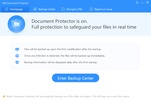

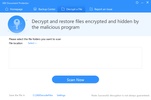













Comments
There are no opinions about 360 Document Protector yet. Be the first! Comment